Markdeep is a technology for writing plain text documents that will look good in any web browser. It supports diagrams, common styling conventions, and equations as extensions of Markdown syntax.
Markdeep is free and easy to use. It doesn't require a plugin or Internet connection. Your document never leaves your machine and there's nothing to install. Just start writing in Vi, Nodepad, Emacs, Visual Studio, Atom, or another editor! You don't have to export, compile, or otherwise process your document. Here's an example of a text editor and a browser viewing the same file simultaneously:
Markdeep is ideal for design documents, specifications, README files, code documentation, lab reports, and technical web pages. Because the source is plain text, Markdeep works well with software development toolchains.
Markdeep was created by Morgan McGuire at Casual Effects with inspiration from John Gruber's Markdown.
Unique features:
To create a Markdeep document, just open any text editor and
start writing. Paste the following at the bottom of your
document as a single line. Then, save it as plain text with a
filename with extension .md.html.
<!-- Markdeep: --><style class="fallback">body{white-space:pre;font-family:monospace}</style><script src="markdeep.min.js"></script><script src="http://casual-effects.com/markdeep/latest/markdeep.min.js"></script>
You can drag your document into a web browser or double click on it to see it with formatting. You can also read the document in a browser when you don't have an Internet connection. If you want to avoid losing formatting when offline, just keep markdeep.min.js in the same folder.
View the plain source of the feature demo to learn the formatting styles that you can use. Markdeep extends Markdown, and to quote John Gruber:
The overriding design goal for Markdown's formatting syntax is to make it as readable as possible. The idea is that a Markdown-formatted document should be publishable as-is, as plain text, without looking like it's been marked up with tags or formatting instructions.
To inspect the original text source for a Markdeep document in a
browser, just add ?noformat to the end of its URL.
If you wish to use Unicode characters in your source document,
you must put <meta charset="utf-8"> at the
top.
There are a lot of techniques that can make drawing diagrams in plain text easier. I just Visual Studio or Emacs in overwrite mode, and do everything by hand. I find that pretty quick and much easier than installing or learning a new tool. Here are some basic editor tricks:
fn +
return for insert. Or, in Emacs, use M-x
overwrite-mode to toggle overwriting.C-x (, some key strokes, and
then C-x ). Pres C-x e to play
back the macro, and keep repeating e to keep
executing it. I use this to eliminate the manual work of
repetitive actions, for example, adding a space on the left
of an object and deleting one on its right to shift the
object right.
Markdeep looks in the window.markdeepOptions object
to determine its behavior. The legal options are:
mode'markdeep' - the default: process the document as Markdeep'script' - do not modify the document'html' - process the document as HTML with embedded Markdeep nodes'doxygen' - process special tags in Doxygen documentationdetectMathtrue. If true,
when LaTeX math surrounded by $...$,
\(...\), or \begin{...}...\end{...}
is encountered, the MathJax processor is automatically loaded
from their CDN. Set to false if you don't use
math notation, host MathJax locally and include it using a
script tag yourself, or use an alternative math processor.
By default, Markdeep passes HTML commands through to the
browser. This is for HTML in a primarily Markdeep document. If
you have a document that is instead primarily HTML and you want
to use Markdeep within it, then load the script with the following
code at the end of the document inside of the body tag:
<script>window.markdeepOptions = {mode: 'html'};</script>
<script src="markdeep.min.js"><script><markdeep> tags as Markdeep
(which may include embedded diagrams enclosed in
asterisks), <diagram> tags as Markdeep
diagrams (which do not need enclosing asterisks), and leave any
other content in the document unmodified as HTML.
You can also use <pre class="markdeep"> and
<pre class="diagram"> tags.
Set an explicit footer in Doxyfile with:
HTML_FOOTER = footer.htmlfooter.html:
<script>window.markdeepOptions = {mode: 'doxygen'};</script>
<script src="markdeep.min.js"><script><pre class="markdeep"> and
<pre class="diagram"> tags in your
documentation.
You can prevent Markdeep from autoformatting a document so that you can use it as a Javascript library by loading it as:
<script>window.markdeepOptions = {mode: 'script'};</script>
<script src="markdeep.min.js"><script>window.markdeep:
function format(src, elementMode)
Converts a String or DOM Element containing Markdeep content into a String of HTML that is returned. The result does not include the Markdeep header (stylesheet and math library script tags) or footer (signature line). The input is not modified.
Optional argument
elementModedefaults to true, which surpresses page titles and a table of contents. SetelementMode = falseif processing a whole document at once. Section captions are unaffected by this argument.
function formatDiagram(str, alignment)
Converts a Markdeep diagram (without the surrounding asterisks) to a String containing SVG HTML that is returned.
alignmentis an optional String value for thefloatattribute of the SVG node. It may be'left','right', orundefined.
function stylesheet()
Returns the Markdeep default stylesheet used for short documents. Markdeep adds extra spacing around the title when formatting a large document.
Markdeep is open source, so you can directly download and modify the source: markdeep.js. Implementation suggestions and patches are welcome at [email protected]. I'm particularly interested in suggestions for ways to significantly reduce the (minified) script size and to avoid accidentally processing attributes of embedded HTML without overly complicating the implementation.
This was a small hobby project, so I don't provide technical support and can't add every feature requested. However, so far I've been able to fix all reported bugs within a few days and often add features if they are straightforward and well-specified. Fortunately, if I'm unable to add the change that you want, you can just make those changes yourself.
I created Markdeep because I was no longer willing to choose between design documents that looked good and those that worked well with programming tools. I liked what Markdown did on web servers, so I used that as a starting point and added more styling features and a way to directly view the documents client side in a browser.
HTML is "markup" that extends plain text with formatting. Unfortunately, the formatting tags often make original document source hard to read and write. This is slow and annoying, especially for those of us who use programming tools for document editing or want formatting in documentation files.
John Gruber invented Markdown to address HTML's editing problems. The name "markdown" conveys styling in the opposite direction of the "markup" tag syntax. Markdown beautifies text without explicit tags, based on common practices from ASCII e-mail and plain-text documents.
"Markdeep" is farther "down" from "markdown" on the autostyling and beautification path. Markdeep combines an easy-to-use and browser-friendly packaging with new unique features for diagrams. The code includes some of the best previous Javascript document formatting libraries and links to MathJax for equation typesetting.
Markdeep was created by Morgan McGuire. It extends the work of:
Copyright 2015, Morgan McGuire
All rights reserved.
Redistribution and use in source and binary forms, with or without modification,
are permitted provided that the following conditions are met:
1. Redistributions of source code must retain the above copyright notice, this
list of conditions and the following disclaimer.
2. Redistributions in binary form must reproduce the above copyright notice, this
list of conditions and the following disclaimer in the documentation and/or other
materials provided with the distribution.
THIS SOFTWARE IS PROVIDED BY THE COPYRIGHT HOLDERS AND CONTRIBUTORS "AS IS" AND
ANY EXPRESS OR IMPLIED WARRANTIES, INCLUDING, BUT NOT LIMITED TO, THE IMPLIED
WARRANTIES OF MERCHANTABILITY AND FITNESS FOR A PARTICULAR PURPOSE ARE DISCLAIMED.
IN NO EVENT SHALL THE COPYRIGHT HOLDER OR CONTRIBUTORS BE LIABLE FOR ANY DIRECT,
INDIRECT, INCIDENTAL, SPECIAL, EXEMPLARY, OR CONSEQUENTIAL DAMAGES (INCLUDING,
BUT NOT LIMITED TO, PROCUREMENT OF SUBSTITUTE GOODS OR SERVICES; LOSS OF USE,
DATA, OR PROFITS; OR BUSINESS INTERRUPTION) HOWEVER CAUSED AND ON ANY THEORY OF
LIABILITY, WHETHER IN CONTRACT, STRICT LIABILITY, OR TORT (INCLUDING NEGLIGENCE
OR OTHERWISE) ARISING IN ANY WAY OUT OF THE USE OF THIS SOFTWARE, EVEN IF ADVISED OF
THE POSSIBILITY OF SUCH DAMAGE.
Markdeep includes highlight.js, so you are also bound by its BSD license:
Copyright (c) 2006, Ivan Sagalaev
All rights reserved.
Redistribution and use in source and binary forms, with or without modification, are
permitted provided that the following conditions are met:
* Redistributions of source code must retain the above copyright notice, this list of
conditions and the following disclaimer.
* Redistributions in binary form must reproduce the above copyright notice, this list
of conditions and the following disclaimer in the documentation and/or other materials
provided with the distribution.
* Neither the name of highlight.js nor the names of its contributors may be used to
endorse or promote products derived from this software without specific prior written
permission.
THIS SOFTWARE IS PROVIDED BY THE REGENTS AND CONTRIBUTORS ``AS IS'' AND ANY EXPRESS OR
IMPLIED WARRANTIES, INCLUDING, BUT NOT LIMITED TO, THE IMPLIED WARRANTIES OF
MERCHANTABILITY AND FITNESS FOR A PARTICULAR PURPOSE ARE DISCLAIMED. IN NO EVENT SHALL
THE REGENTS AND CONTRIBUTORS BE LIABLE FOR ANY DIRECT, INDIRECT, INCIDENTAL, SPECIAL,
EXEMPLARY, OR CONSEQUENTIAL DAMAGES (INCLUDING, BUT NOT LIMITED TO, PROCUREMENT OF
SUBSTITUTE GOODS OR SERVICES; LOSS OF USE, DATA, OR PROFITS; OR BUSINESS INTERRUPTION)
HOWEVER CAUSED AND ON ANY THEORY OF LIABILITY, WHETHER IN CONTRACT, STRICT LIABILITY, OR
TORT (INCLUDING NEGLIGENCE OR OTHERWISE) ARISING IN ANY WAY OUT OF THE USE OF THIS
SOFTWARE, EVEN IF ADVISED OF THE POSSIBILITY OF SUCH DAMAGE.
Starting in November 2015, old releases will be archived as
http://casual-effects.com/markdeep/VERSION/markdeep.min.js
You can modify the Markdeep line at the bottom of a document to hardcode to a
specific version instead of the default version of "latest".
You can report bugs to [email protected] by sending a Markdeep document and what you think is wrong about the way that it appears.
markdeepOptions.detectMath ==> arrows in html mode x into × in cases such as "1920×1080"md class <head> to make it easier to override _.- -._ ? and & <em> and <strong> tags
to allow reinterpretation of *em* vs. _em_ syntax.==> and <== __\ corners in diagrams